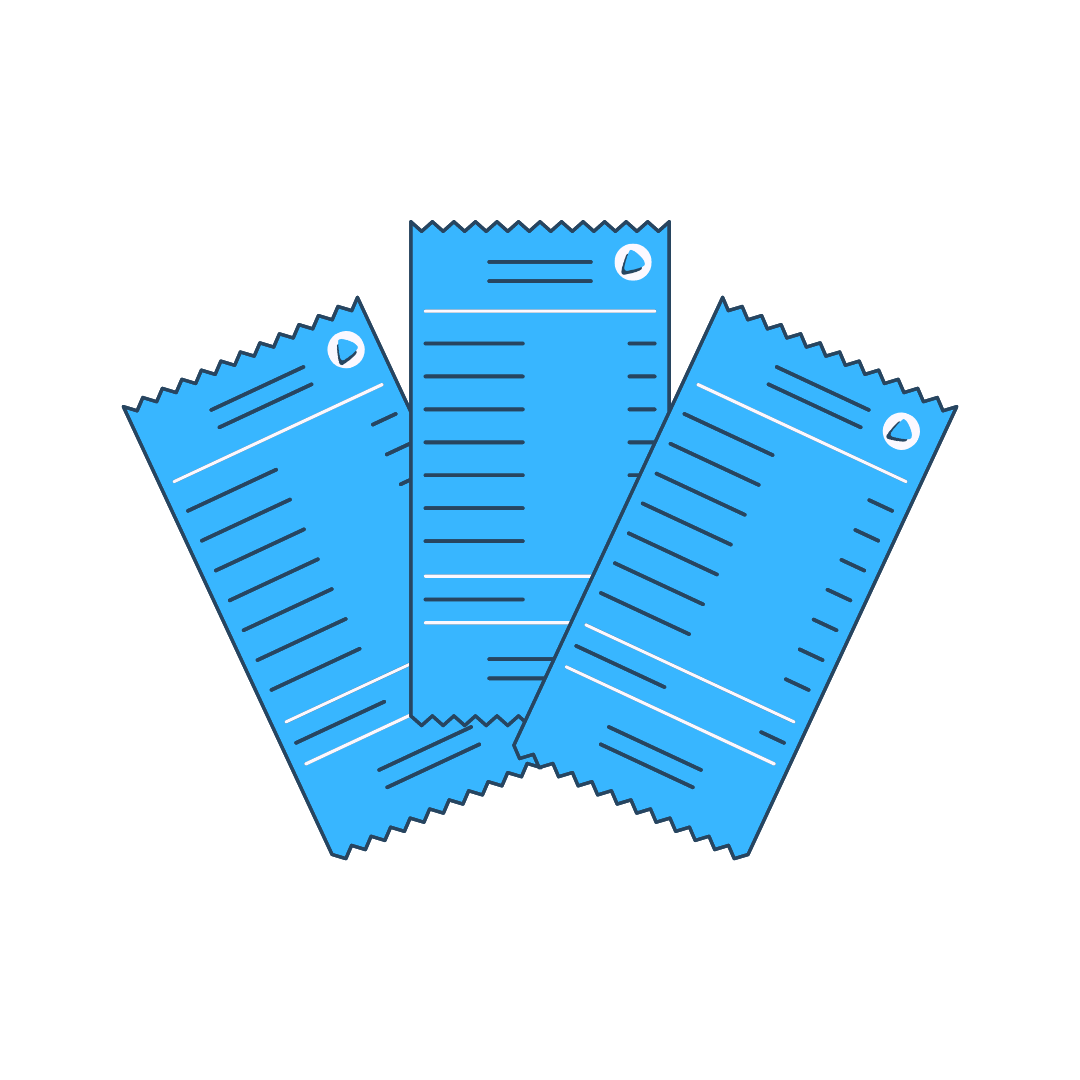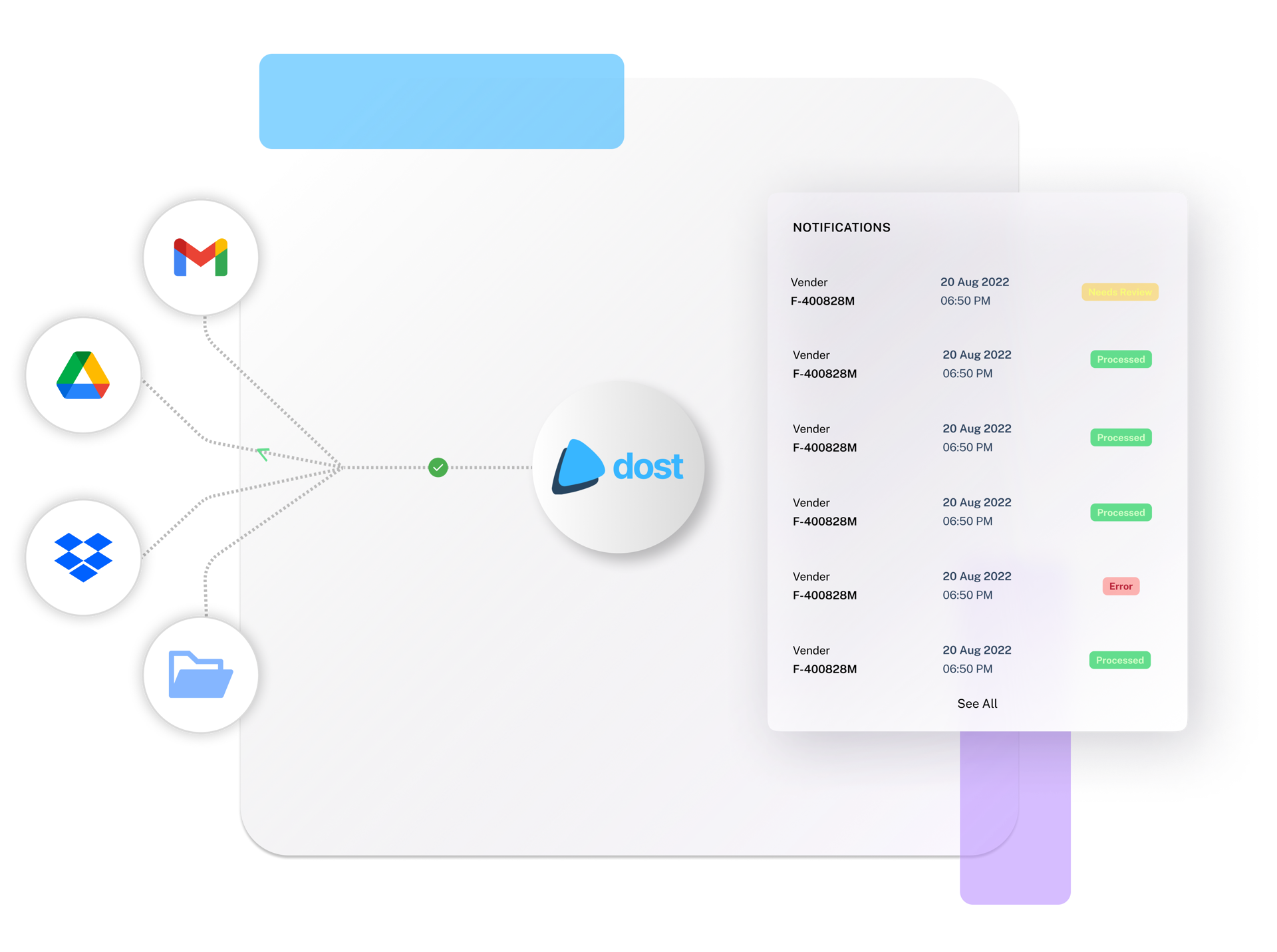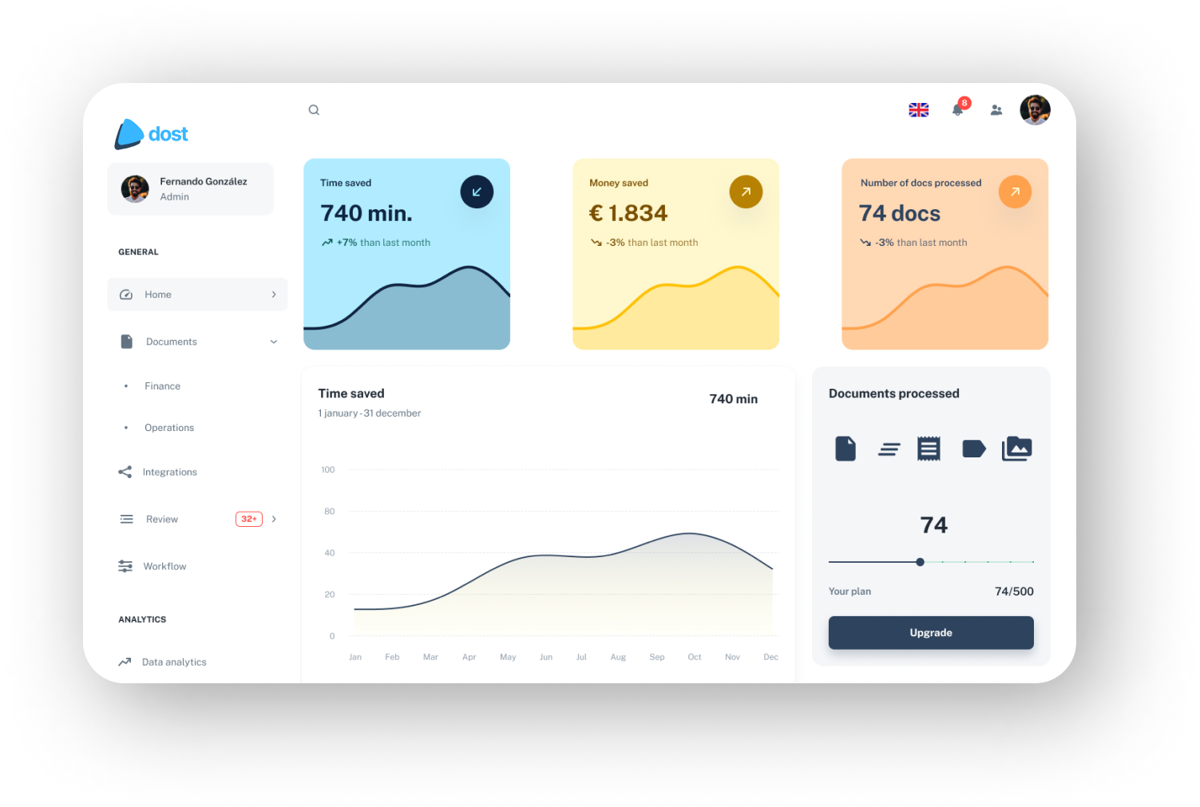E-INVOICE MANAGEMENT WITH ARTIFICIAL INTELLIGENCE
Invoice: Efficient management for your company
Discover how to optimize invoice management in your business. Tips, tools and benefits for efficient administration
What are invoices?
Invoices are commercial documents that detail the transaction between a seller and a buyer. They are the tangible representation of a commercial agreement, recording the goods or services provided, along with their cost and agreed payment terms.
In essence, an invoice serves as a legal and financial record of a business transaction. It is a crucial tool for both the seller and the buyer, as it establishes the financial obligations of both parties and provides a clear trail of the transactions carried out.
Importance of Invoices in Business Management
Invoices play a fundamental role in business management, beyond simply being records of business transactions. They are the backbone of any company's financial health and play multiple key roles:
Types of invoices
When it comes to business transactions, not all invoices are created equal. There are different types of invoices that adapt to various situations and business needs.
Invoice issuance and registration process
6 steps to issue an invoice
Issuing an invoice may seem like a complex process, but with the right steps, you can do it easily and efficiently. Below, we present a step by step to issue an invoice.
1️⃣
Collect the information
Gather all the details necessary to complete the invoice, including customer information, description of goods or services provided, unit price, quantity, and payment terms.
2️⃣
Invoice format
Decide on the invoice format that best suits your needs, whether in paper or electronic format. You can choose to use a template or create your own custom design.
3️⃣
Issuer and client information
Include your business data, such as your company name, address and identification number, as well as customer data, their name, address and tax identification number if applicable.
4️⃣
Products or services
Describe the goods or services to be paid for, including the quantity, unit price and any relevant details. Calculate the total invoice amount and specify the applicable taxes.
5️⃣
Payment terms
Specifies agreed upon payment terms, such as due date and payment methods. This will ensure a smooth and transparent transaction between you and your client
6️⃣
Review and send the invoice
Before sending the invoice, be sure to carefully review all the details once you are sure, send the invoice to your client by email or by post if necessary.
Tools to automate invoice issuance and registration
Automation is key to improving efficiency and reducing errors in the invoice issuance and recording process. Fortunately, there are various technological tools designed to simplify and speed up this process:
Benefits of Efficient Invoice Management
💰 Improved Liquidity
Efficient invoice management speeds up the collection and payment cycle. By issuing invoices timely and diligently follow up pending payments, a constant and predictable cash flow is guaranteed. Thus, they cover your operating expenses, investments and other financial commitments seamlessly, thereby contributing to financial stability and business growth.
⚖️ Legal Compliance
Efficient invoice management also ensures compliance with legal obligations. By maintaining accurate and complete records of all business transactions, companies comply with legal and regulatory requirements established by tax and regulatory authorities. This reduces the risk of sanctions and litigation, protecting the reputation and integrity of the company.
✔️ Optimization of Administrative Processes
Efficient invoice management optimizes administrative processes within the company. By implementing automated systems for issuing, receiving and recording invoices, companies reduce administrative burden and human errors. This frees up time and resources to dedicate to more strategic activities, improving the company's operational efficiency and competitiveness in the market.

Discover how to eliminate manual processes in your financial department
Subvencionado por el CDTI
Soluciones
Iniciar sesión